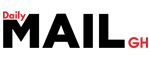|
Getting your Trinity Audio player ready...
|
Working from home can be a daunting task, but with the right apps at your disposal, everything ranging from productivity to fitness can all be made a whole lot easier. This is one of the best reasons why you need to check out the HUAWEI AppGallery and its wide range of apps that can help you with your day to day tasks.
What is HUAWEI AppGallery?
Huawei’s official app marketplace and one of the top 3 app platforms in the world, the HUAWEI AppGallery consists of a wide range of global and local apps, each suited for consumer needs. Apps that are downloaded from the HUAWEI AppGallery are also optimized for Huawei devices, while also bringing to users a full-cycle security and protection system. This system includes developer real-name verification, four-step review process, download and installation protection as well as a prevention mechanism for secure app operation. The HUAWEI AppGallery also has an age rating system globally that intelligently blocks non-age-appropriate content according to user settings to provide a safe and healthy application environment.
As of now, AppGallery is available in more than 170 countries/ regions with 400 million monthly active users globally and comes installed in all Huawei smartphones and tablets ranging from entry-level smartphones like the HUAWEI Y series to the mid-range HUAWEI nova series and even the flagship HUAWEI Mate and HUAWEI P series.
How do I look for apps?
The HUAWEI AppGallery has a wide range of apps that are neatly sorted into a list of categories to make searching easier. Opening the HUAWEI AppGallery will give you a screen with recommended and new apps along with a search bar on top where you can type out the name of the app you are looking for. Alternatively, you can go to the “Categories” section to browse through the categories. A total of 18 categories, these include games, Sports and Health, Business, Communication, Education and more. Once you pick a category, you can download the most relevant apps.
You also have a Quick Apps feature which is a new category where you don’t have to actually download and install apps, instead just use them directly. Quick Apps are written with only 1/5 amount of codes as compared to that of Android apps, which means they take up less space. You can also load them into the Quick App Centre for faster access.
For those of you who want to focus on health, we recommend downloading HUAWEI Health, especially since it connects all your smart devices, such as the HUAWEI Smart Scale, HUAWEI FreeBuds 3 and even the HUAWEI Watch GT 2 for comprehensive health analysis. Meanwhile, kids can also browse the Games category to find and enjoy a wide range of popular games.[TLM1]
What if I don’t find the app I’m looking for?
On the other hand, if you are not able to find the app you are looking for, then you can add the app name into a ‘Wishlist’ and submit it. When the app goes on-shelf in the AppGallery, you will be notified.

We know how there is an app for everything today and how much we are dependent on them. The HUAWEI AppGallery has all the apps you need and can be easily found and download to enjoy. What app are you downloading first?
Source: Daily Mail GH